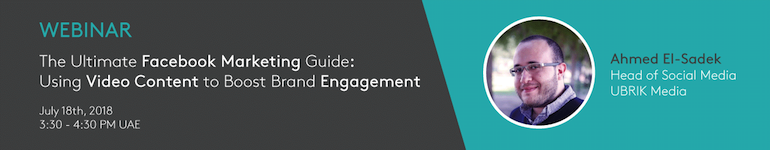Powered by Meltwater Middle East
Since the introduction of Live Video on Facebook last year, brands, influencers and individual users alike have been using the feature to connect with their followers in an authentic, real-time setting. As with any new feature, it’s important for social media pros to consider how it fits into their content strategy. Before you dive into livestreams there are a few crucial things to take into consideration. Read on for the 4 most important!
1. Is live video for me/my business?
Live video is a great way to connect with your audience in real-time, but before you do this it’s important to conduct an analysis of who your followers actually are and crucially, if a live video will add any value for them.
Why Live and not recorded?
For your audience to tune in to your Facebook Live video, there must be a clear purpose and value of the content you’re presenting.
Below are a few important questions you need to ask yourself:
- Is your brand hosting an event that you’d like to cover in real-time?
- Are you hosting a Q&A session with one of your brand ambassadors or influencers?
- Are you planning an office/workplace/factory tour for your audience to get to know the brand better?
- Is there a new product/service that your followers have been asking questions about (tutorial)?
Are there enough followers for a live video to have impact?
We all know that quality trumps quantity when it comes to social media followers, but the number of people tuning into your live stream is still important. Every single person who joins your livestream can see the number of live viewers, and your interaction with followers.
One of the best things about live video is the interactive element, so if you don’t have many engaged followers on your page, maybe it’s best to grow your follower base before you get started!
2. What does my audience want to see?
What kind of content usually generates the most engagement? Specifically the most questions from your followers.
Take a look at your historical data on Facebook, use Facebook Insights or social media monitoring and analytics tools to identify the posts that have garnered the most engagement from your audience.
Now, think about how you can expand on similar type of content that your followers are most likely to enjoy. Don’t limit yourself to your own brand! Are your competitors also actively using Facebook? Study the type of content they share and overall engagement levels.
Is there a strategy that they’re using that you need to be aware of? Most importantly, how can your brand build on their strategy and make it your own?
3. Does timing matter?
Yes it does!
You need to know when your followers are most active to ensure an interactive livestream.
Now that you’ve identified the type of content that suits your audience best, it’s time to understand when they are most active on Facebook. Is on weekdays during their lunch hour? In the evenings when they’re unwinding from a long day? Or are they more active in the afternoon once they get back from school? All of the above are essential to make the most of your Facebook Live session (in terms of both reach and engagement).
Analyze when your content generates the most engagement.
Just because your followers are most active at a certain time, does not mean that they’ve interacted/engaged with your content at the said time. You’ve already established the posts that have generated the most engagement, now take a look at the timings of those posts. Take note of the pattern (if any) and consider launching your Facebook Live session then.
4. Does my video need to have really high production value?
Before you hire a videographer for your live session, consider the unique benefits of the Facebook feature.
Raw, spontaneous, unfiltered, fun!
Live videos always offered a unique value proposition; they’re unfiltered, interactive and take place in real-time. Of course, from a brand’s perspective, a lot of planning and strategizing happens prior to the livestream. But to your audience, they’ve tuned in to a ‘live video’ session, and they’re expecting just that!
Most importantly, ensure that you’ve got a strong internet connection to avoid unwanted disruptions.
You can use an HD webcam, or even your smartphone.
No, you don’t need a camera crew on stand-by for your Facebook Live video.
Depending on the type of content you’d like to share, you can set up an HD webcam, or even your smartphone to livestream your session. Keep in mind that most people will be viewing the session from their smartphones! As long as the transmission is uninterrupted, with clear visuals and clear audio – you’re all set!
[Upcoming Webinar: Using Video to Boost Brand Engagement]
We all know that live video isn’t the only video option on Facebook. With Facebook’s ever-changing newsfeed algorithm, it’s crucial for brands to share content that is engaging (video!). Join our free webinar on July 18th with UBRIK’s Head of Social, Ahmed El-Sadek, for insider tips on using video to drive your Facebook engagement!


 Back
Back